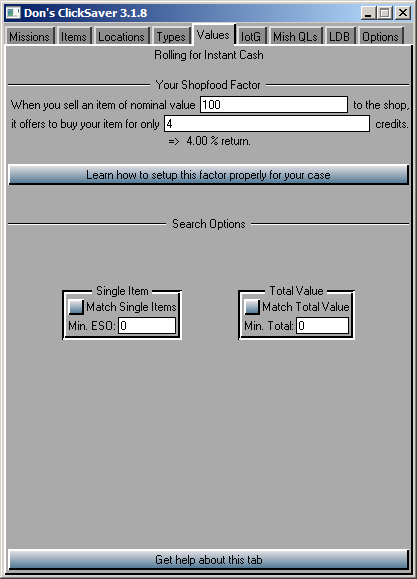
This tab is useful if you intend to blitz missions for instant cash:
- Cash from the reward you get when you complete the missions.
- Cash you get when you sell the mission’s item reward(s) to the shop that gives you the best offer.
ESO = Estimated Shop Offer
Each ESO field in the Missions tab shows a reward item’s Estimated Shop Offer, that is, an estimation of the money that the shop will offer you when you sell the item to it. For this estimation to be as precise as possible, you have to setup “Your Shopfood Factor“:
- Read this page about shopfood factors, and review the table to get an idea of what you can accomplish.
- Based on the previous read, decide which of your alts has the best shopfood factor, considering their alignment and computer literacy. For instance, “my neutral trader with 450 CL selling to the neutral trader shop”.
- Write down his factor, as indicated on the table. For instance: 7.77 in the stated case.
- Setup the two “Your Shopfood Factor” parameters in this tab, as follows:
- Set the first one (nominal value) to 10000
- Set the second one (offers to buy your item…) to your shopfood factor, stripping the decimal point from it, that’s 777 in our case.
Another method for getting or confirming your shopfood factor, empirically, without checking the table:
- Buy an Aquaan Trenchcoat from the Miir Backwear shop in the Miir supermarket of your choice. It’s nominal value is precisely 10000. There’s a neutral Miir supermarket at 300,305 in Newland City: /waypoint 300 305 566
- Raise your Computer Literacy as high as you can.
- Trade the item to the shop you want to test, and write the credits it offers you for the trade, 777 for instance.
- Your shopfood factor = Shop Offer / Nominal Value = 777 / 10000 = 7.77 in this case. Since the chosen item has a nominal value of 10000, you can get your shopfood factor straight away from the shop offer, without having to compute anything.
i.e.: offer=777 => factor=7.77
Ok, now that you know what ESO is, let’s go for…
Total Value
The Total Value of a mission is
- If you’re rolling solo missions: the mission’s Cash reward plus the ESO of the reward.
- If you’re rolling team missions: the mission’s Cash reward multiplied by the number of team members, plus the sum of the ESOs of all the reward items. This total value makes sense if you’ve made a team with your alts, and all the mission’s benefits are for you.
Note: The ESO of the item-to-find should also be included in the total value. It’s not included (yet) because it’s quite difficult to compute. Maybe in a future version…
The Total Value for each mission, as described here, is shown in the Total: fields of the Missions tab.
The Min. Total field in this tab determines the minimum total value that a mission must have to be considered as a “Good Total Value Mission” (GTVM).
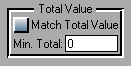
The Total: fields for GTVMs will be highlighted in red unless Min. Total is 0, which means “no highlighting”.
If Match Total Value is enabled and ClickSaver is auto-rolling, it will stop when it finds a GTVM (if Match Total Value is the only active match type).
Single Item
The “Single Item” system identifies and finds reward items with good ESOs.
Each reward item’s ESO, is shown in the ESO: fields of the Missions tab.
The Min. ESO field in this tab determines the minimum ESO that a reward item must have to be considered as a “Good ESO Item” (GEI).
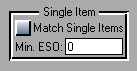
The ESO: fields for GEIs will be highlighted in red unless Min. ESO is 0, which means “no highlighting”.
If Match Single Items is enabled and ClickSaver is auto-rolling, it will stop when it finds a GEI (if Match Single Items is the only active match type).
(Updated 8-Sep-2015)
Works great!
walk in, get notified, hit enter, and then ctrl+v to paste /waypoint command to chat, and enter again.. run mish.. get out… rinse and repeat 🙂
Oh forgot to mention I tried the value tab too, I found it useful and incorporated it into my mission searching. 🙂
Thanks James! I assume you’re talking about Direct Item Blitzing ^^
Sorry for the late reply, but yes. I was talking about the direct item blitzing and the values tab in clicksaver. Love it, highly recommend it for all blitzers!