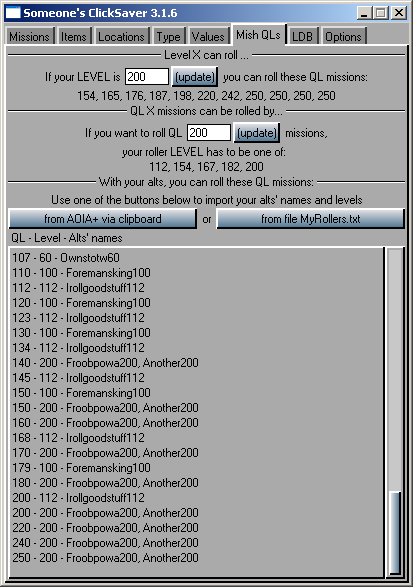
This tab provides the following utilities:
- Level X can roll… (feature previously available in the Sliders tab)
Enter a character level, hit (update) and you get the list of mission QLs rollable by that character. - QL X missions can be rolled by…
The reciprocal function: Enter a mission QL, hit (update) and you get a list of character levels that can roll that mission. - With your alts, you can roll these QL missions
This feature produces a list, sorted by mish QL, of the different QL missions you can roll with your set of alts. With this, you can easily choose the “ideal roller” for any given rolling task. Extremely useful for professional rollers with a bunch of alts!!! 🙂
You can define your alt list in two ways.- 1/ If you use AOIA+ or AOIA++ (AO Items Assistant, if you don’t use it, then you should!), you can take advantage of the fact that it already tracks the levels of your chars, and import them into ClickSaver via copy & paste.
- 2/ If you don’t use AOIA (shame on you!), you can still define your alts list in a conventional way: Just fill the file MyRollers.txt with your roller data and hit the [ from file MyRollers.txt ] button.
For instance, with this list of alts:
you would get this list of MishQL – AltLevel – AltName(s):