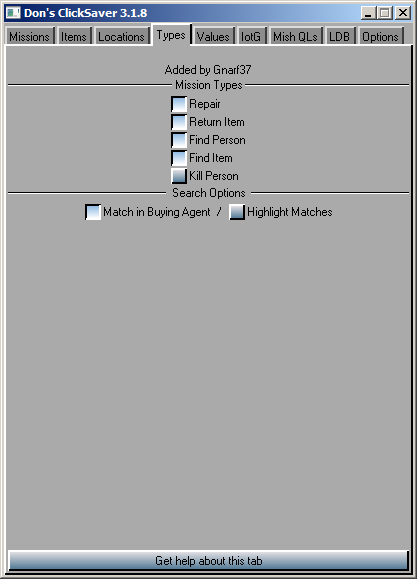
If Highlight Matches is enabled, mission types in the Missions Tab will be higlighted in red if they match any of the selected mission types in this tab.
If Match in Buying Agent is enabled, ClickSaver considers that there is a Type Match when any of the mission types in the last rolled mission set matches any of the types in this tab. In this case, and if Type Match is the only active match (that is, item match, location match, etc are disabled), ClickSaver considers that a fitting mission has been found.
(Updated 25-Dic-2015)